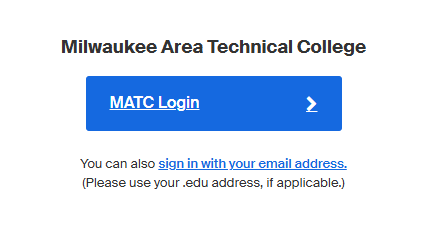USING HANDSHAKE
1. Login to Handshake

MATC has partnered with Handshake, the leading online recruiting platform, to connect employers with our students and alumni. Handshake is the place for our students, alumni, and other employers who are seeking candidates to post full-time jobs, internships, fellowships and other opportunities for alumni and students to access and apply.
Watch this video to learn how to create and utilize your Handshake account.
Current Students
Activate your Handshake account by visiting https://matc.joinhandshake.com/login, click MATC Login, and enter your @gmatc.matc.edu email address and password. Then follow the on-screen instructions to complete your account activation.
Alumni
- Go to https://matc.joinhandshake.com/student_account_registrations/new#/email
- Enter your personal email address and click "Continue." NOTE: Alumni should not use a MATC email address to create an account.
- Enter the School "Milwaukee Area Technical College" and click "Continue".
- Create a password and agree to the Handshake Terms of Service and Privacy Policy and click "Create account"
- Complete the Sign Up form by entering your first and last name, major, education level, graduation month, and graduation year. Click "next".
- Check your email and click the link in the email to confirm your account.
- Select your Visibility Settings to the Recommended setting and click "Continue".
- A member of the CareerHub office will need to approve your account, and you will receive an email that your request to join has been approved once done.
- Return to matc.joinhandshake.com and log in to complete your profile by selecting your interests, adding relevant experiences, and begin searching for jobs.
Additional Resources
If you're an alum and need to set your password, please refer to Log In as an Alum: Set your Handshake Password.
If you've created an account, and you're not seeing the confirmation email, refer to Troubleshooting Missing Confirmation Email for additional steps.
Once you've created your account, check out The Student On-boarding Experience for more information!
2. Now that you're logged in to Handshake, upload a resume
You'll likely want to have a public resume available in Handshake for employers (and your school's Career Development Services team) to see.
To learn more about how to upload a document, refer to How to Upload a New Document. Once you've uploaded a resume, you can use it to fill in your profile — refer to Build Profile from Resume for more information.
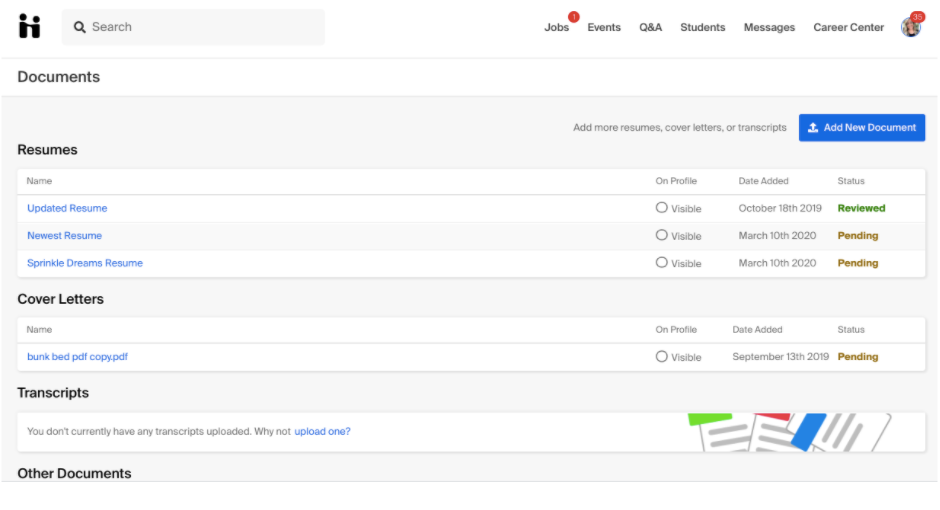
3. Fill out your profile
There may be preloaded information in your profile because MATC partnered with Handshake and has pre-loaded your information, usually based on data from the school registrar. Check to be sure all pre-loaded information is correct, especially your major and GPA (if included); if you find any errors, contact your school's Career Services Center to correct it, as Handshake is unable to change any of your profile data.
For more information on filling out your profile, refer to How to Drive Profile Completion.
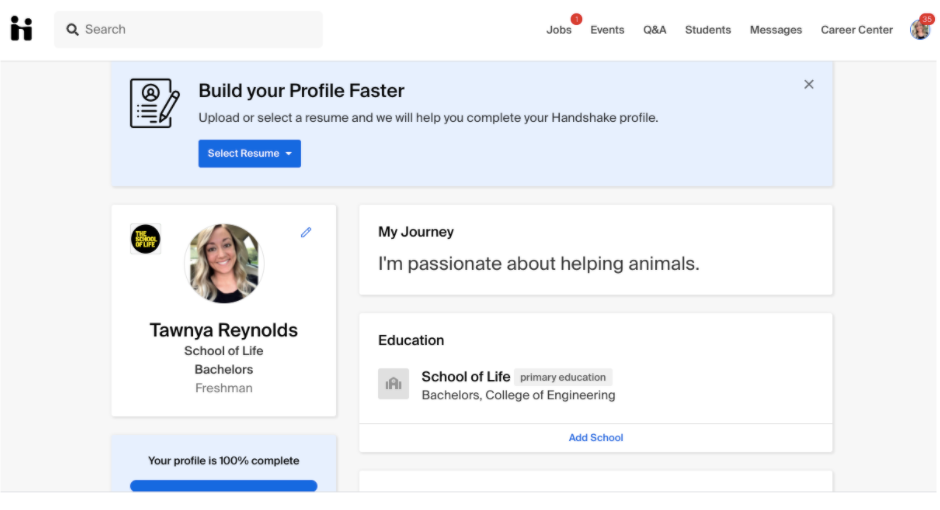
4. Explore Handshake!
Use your home page, the top search bar, and filters to look for companies and jobs you're interested in learning more about or applying to. Remember, you can always save your searches in Handshake, so finding relevant employers and jobs will be easy.
Additional Resources
Searching for Jobs and Internships
Below is an example of what your homepage could look like with various resources:
- Jobs: explore active job and internship postings
- Employers: discover employers approved to connect with your school
- Community: (dependent on your profile privacy) connect with other students and alumni
- Career Paths: explore job roles and job role groups
- Events: discover events and fairs hosted both by approved employers or your school
- Career Center: If your school partners with Handshake, you'll see your school's Career Center link on the homepage and also next to your account icon in the upper-right corner. Use these links to connect with your Career Services staff via Appointments, complete a First Destination Survey, take a survey, or check out additional resources.
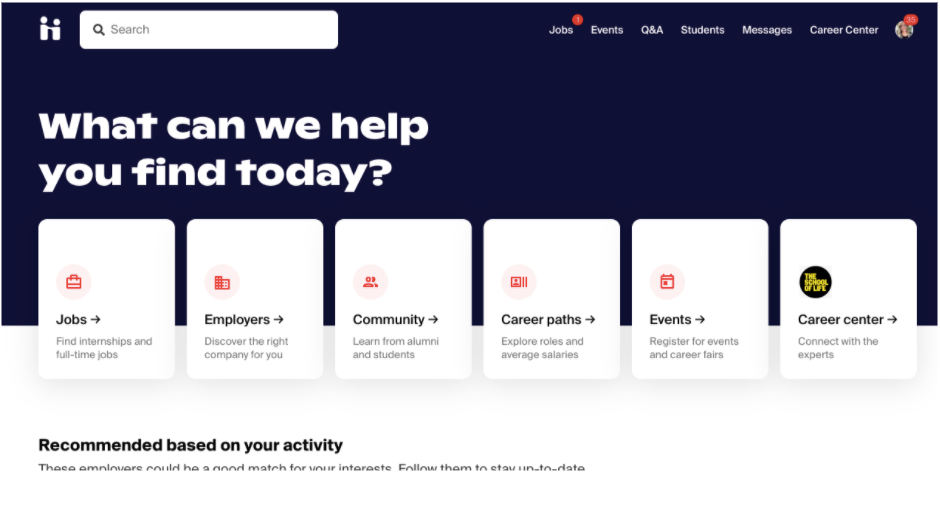
5. Follow some jobs and employers you're interested in.
When you follow an employer or a job, you can begin filtering based on companies you follow. You'll also receive alerts when the job application window is closing or when an employer is attending an event or fair at your school.
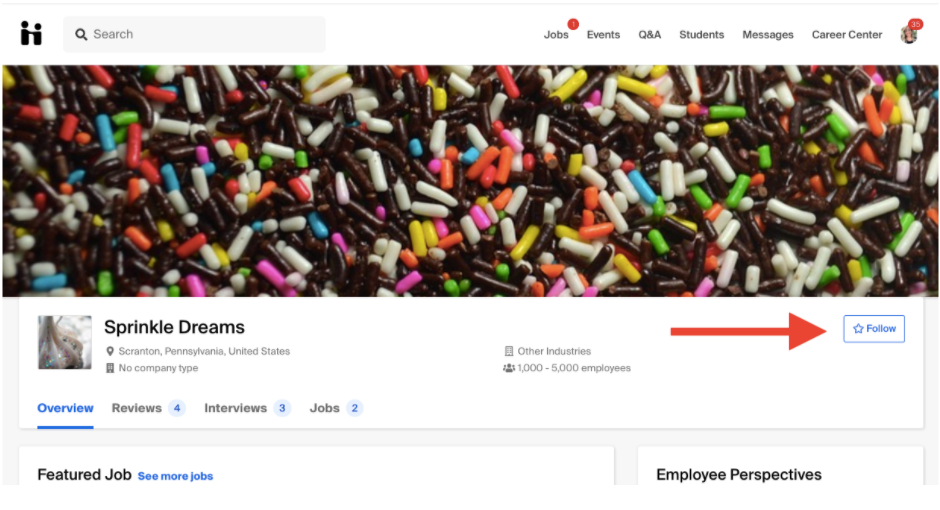
Once you've taken these five steps, you'll be on your way to using Handshake to help you efficiently and effectively launch your career!